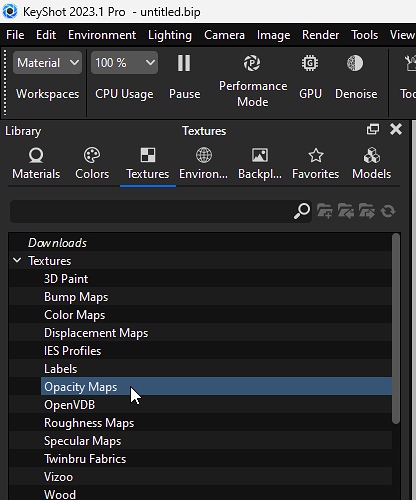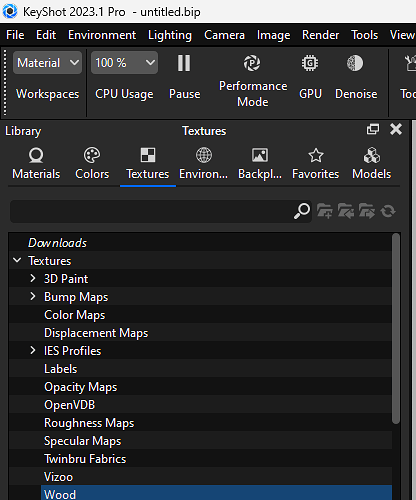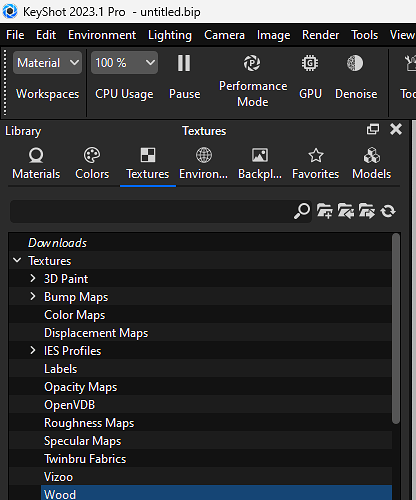Hi everyone,
I’ve noticed that KS 2023 is much slower to load network shared ressources than KS11.
At opening, I’ve to wait few minutes without having any access to subfolders in any library, local or shared. They are the same folders and KS11 was not that slow.
It was already on the beta, and I hoped that will be different with final release but nothing.
More, it’s like at every lunch, it rescan all the folders, which takes few minutes with library unaccessible.
I guess it has something linked with the ‘embeded profil’ feature, which needs to read a bit more informations on all the files, but it’s a really annoying stuff.
Hello Pierre,
When you start KS2023, does the folders indeed show in the UI, but no resources are being shown?
Or is it actually that neither folders nor resources show, and you just have a completely empty Library?
If possible, could you send a screenshot of your library in KS2023, while it is stuck loading?
Additionally, if you could somehow provide an overview of the structure of the folders on the Network Shared Library, that could also be helpful!
Hello Philip,
When I start KS, the library is loading the files, very slowly, showing all the files available like I selected the main ‘texture’ folder. Even if I select a specific subfolder, it’s not showing what’s inside it since the entire loading is done.
After a couple of minutes, loading is done and I can explore folder without issues.
Talking about folder’s structure, I remember now that I’ve used shortcut inside the shared ressource folder, to a texture folder somewhere else on the server instead of copy paste all files. I was surprised that KS handle shortcut as folder, but KS11 had no problem to scan it.
Thanks.
After then restarting KeyShot, it has to reload those same textures all over again? Can you confirm this? Please check all folders, and verify that it has indeed finished loading all the thumbnails for all textures/materials.
It should be the case that the thumbnails are cached for the next time you re-open KeyShot, such that it doesn’t have to load them every time.
After a couple of relunch, it seems to need less and less time to load textures. I don’t why, but now KS doesn’t reload all the textures, looks like some files are still in cache and some not.
I’ll see if in the coming weeks it will stay fast when I’ll add new files in the library.
Thanks.